Learn how much closer you are to getting your own automated in-house SEO business intelligence system. This on boarding involves the main steps being:
- Google Cloud Platform (GCP)
- API Keys
- Deploy
Google Cloud Platform (GCP)
Within GCP you’ll need to:
- Sign up
- Set up a dedicated project per dashboard
- Give us ‘Project Editor’ access
And we’ll do the rest which is to create service account(s) for Google Analytics (GA) API access. If you’re analytics is not GA, but Adobe, rest assured we have that covered too.
Sign up
Sign up to cloud.google.com (they give $300 in credits which will last a good 10 months) using the link cloud.google.com
Set up a dedicated project per dashboard
Create a project in GCP by clicking on the drop down button shown below:

Click ‘NEW PROJECT’

and type in the project name:
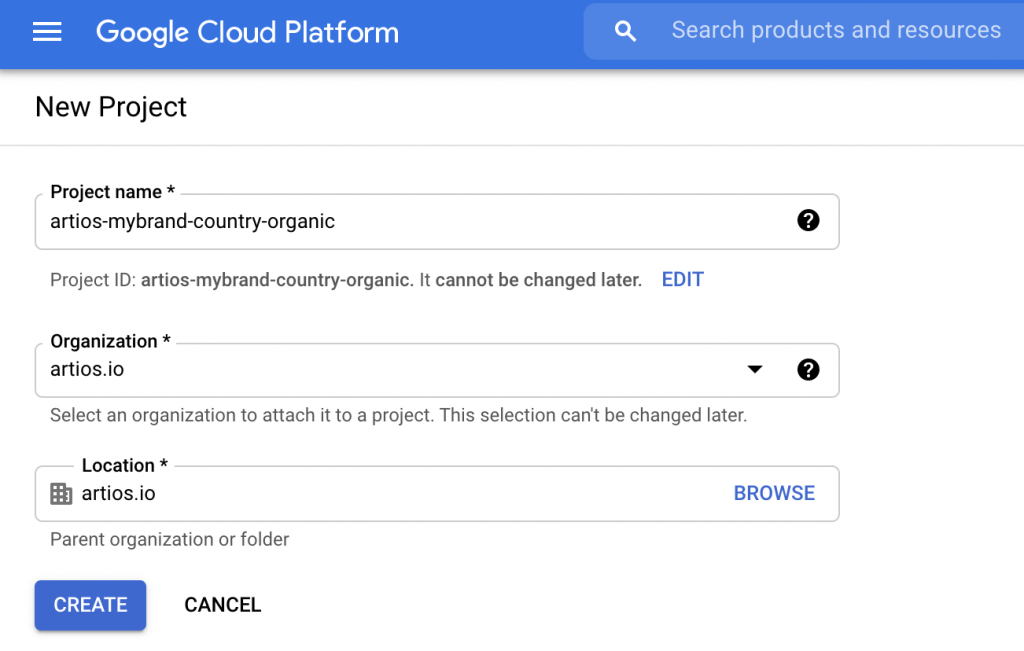
We recommend using a syntax like the screenshot being:
artios-[mybrand]-[country]-organic
So if your brand is “Amazon” and the dashboard if for the USA country market then you’d use:
artios-amazon-usa-organic
NB. Project names must fall within the 4 to 30 character range
Register your credit card in Billing
Click on the ‘hamburger’ menu icon on the top left, select and click Billing then log your credit card details.
Give us ‘Project Editor’ access
Click on the ‘hamburger’ menu icon on the top left, select and click IAM & Admin > IAM:
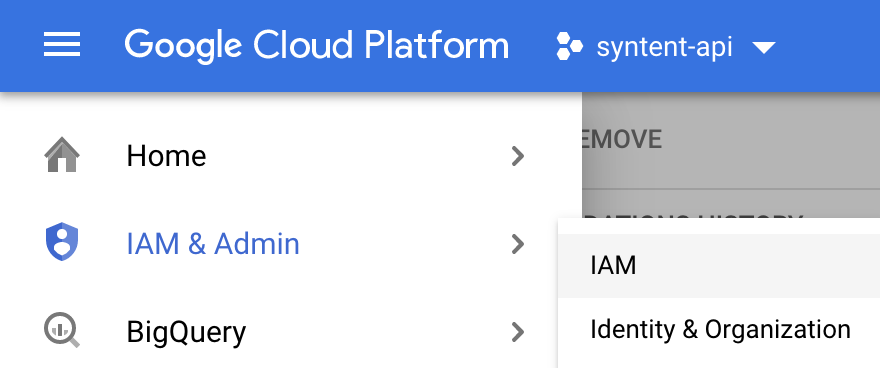
Click ‘+Add’:
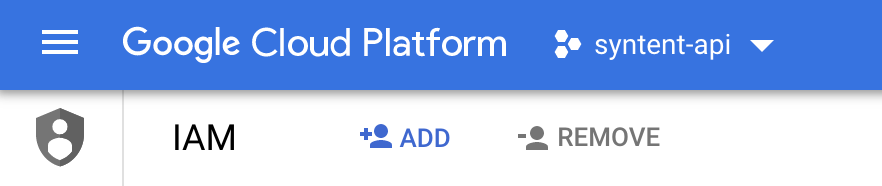
Next, on the Add members, roles to your project screen:
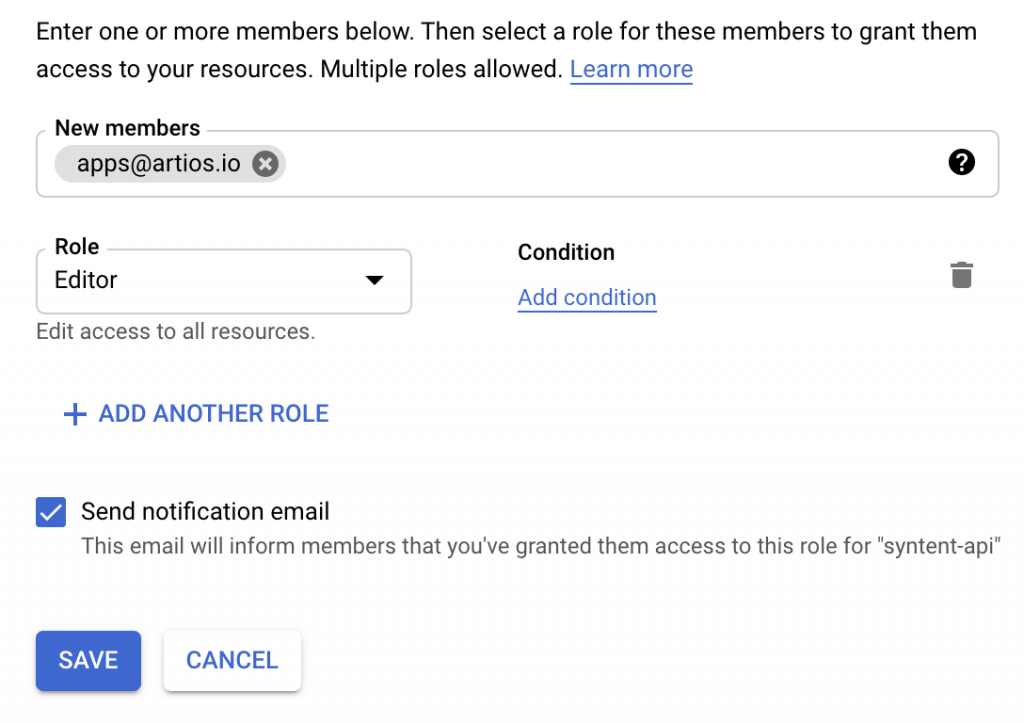
Populate the fields as above:
- New members: [email protected]
- Role: Owner
Tick the ‘Send notification email’ and then click ‘SAVE’.
Once the above are done, please let us know by email or phone and we will:
Create service account(s) for Google Analytics API access and other
We’ll do this by enabling the Google Analytics (GA) API and creating a service account for you to delegate read only access to the relevant GA account.
We’ll also create service accounts for other tool APIs we’ll be importing data from for example, getSTAT.
2. API Keys
For each data source, we will require your account login names and API keys for the Artios system to extract data from your tools before we can transform it and populate your data warehouse in Big Query.
Please supply these by email to [email protected]
3. Deploy
Once the above steps are complete, we are ready to deploy and your data collection will commence in a matter of minutes as all the systems set up in your own Google Stack.
Welcome aboard, your SEO future is now. Your Artios system is connecting to your data sources using your API keys, transforming it. After a few days we will have enough data to start setting up your dashboards.
